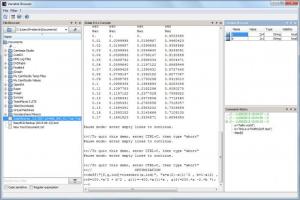Scilab
5.5.2
Size: 128.43 MB
Downloads: 5914
Platform: Windows (All Versions)
There is much you can expect from Scilab when it comes to computations. It comes with hundreds of mathematical functions and with a high level programming language that provides access to advanced data structures and to 2D and 3D graphical functions. The program can serve numerous purposes that involve computing for engineering or scientific applications. Mathematical simulations, 3D visualizations, algorithm optimizations or signal processing are just a few examples.
Scilab is free and open source and it is available for multiple platforms. You can run it on Windows XP and all later editions, up to Win 8 and you can also find it for Linux and Mac OS X. Installing the software is a straightforward procedure and it doesn't involve any confusing options.
The program comes with a modular user interface, which you can arrange however you want. Besides the main console, the window also contains a variable browser, a command history, as well as a file browser, with filtering options, to help you find your project files faster. Rather than showing an overloaded window, the software offers contextual options. In other words, you will find different buttons on the toolbar and different top menus, depending on the selected interface component.
The main console is where you can get all your work done. All commands are stored on the history panel, so you can always backtrack effortlessly if you get something wrong. Furthermore, the variables you define are automatically saved on one of the interface's panels, where they can be edited at any time.
One of the best parts about Scilab is the fact that it can interconnect with third party technologies and applications. As a result, the program can bring multiple codes together, even if they are written in different languages. Its single, unified language can make codes much easier to distribute, use or back up.
Pros
Scilab comes with numerous mathematical functions. It serves various purposes, including 3D visualizations of computations. It supports many programming languages and it can bring them together in one unified language.
Cons
There are no obvious drawbacks to address. Regardless of what kind of computations you wish to make and how you want to view and distribute the results, Scilab is the software you will want to use.
Scilab
5.5.2
Download
Scilab Awards

Scilab Editor’s Review Rating
Scilab has been reviewed by Frederick Barton on 12 Aug 2015. Based on the user interface, features and complexity, Findmysoft has rated Scilab 5 out of 5 stars, naming it Essential